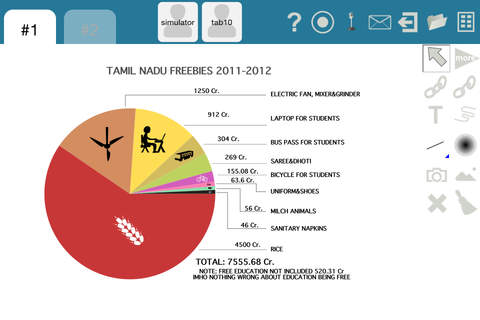
ASTIBoard
Entwickler Application Solutions & Technologies, Inc.
ASTIBoard is an interactive whiteboard designed for invited members to do group study and discussion on mobile devices. It can be used for variety of settings, including homework discussion of classmates and teachers, project review of working groups, event planning of organizer, and others. ASTIBoard allows members to use text, drawing, voice, and images to interact among members and integrate various object contents together. It allows the user to record the discussion contents and save them for future reference.
Key Features:
• Preparation for Discussion and/or Presentation
An individual user can utilize the ASTIBoard to build topic contents for either discussion or presentation. The topic contents can be in the forms of text, drawing, voice, and images. The contents are built by objects and objects can be copied, pasted, moved and resized. The results can be captured and saved.
• Group Discussion
ASTIBoard allows the user to invite up to 30 members to join a discussion session. Any member can initiate a topic and enter text, drawing, imaging contents for discussion. Invited members can comment, modify the topic contents on the commonly visible ASTIBoard. Different members’ comments can be identified by different colors.
• Images of Ideas and Discussion
You can capture image of the ASTIBoard at any moment during your discussion. ASTIBoad is a convenient way to build and capture your ideas and discussion in real time. You can see, read, listen, and modify your discussion.
• More than Conversations and Discussions
ASTIBoard allows you to engage people in the discussion, creating meaningful dialogues. You can record your discussion and create standard mpeg videos, share it after the meeting.
• Multi Boards and Colors
There are multiple boards for invited members to use just like multiple whiteboards in a classroom. For each member’s comments and entered objects, there are multiple colors for the member to select so members can identify which member makes what comments.
How to Use
ASTIBoard is Simple. It is designed for students from grade schools to colleges so the user can master at the moment he starts. ASTIBoard is an easy yet powerful app lets you create as fast as you talk. ASTIBoard’s design is clean and intuitive. Everything you need is right at your fingertips.
• Prepare your discussion content by drawing objects on your board. You can prepare multiple pages by saving them to files then load them in one by one during discussion
• Tap to select a predefined object; then pan on the board to draw it.
• You can adjust object’s size, position even color. Group several objects together adjust its z-order.
• Login to create a discussion room by specifying the room id and password.
• Send this room id and password to friends to invite them to join the discussion
• You can record the discussion into video clips or capture screenshot as pictures.
• When done, logout to leave the room
• Online help is available by taping the help icon on the top tool bar.
